WEBMASTER HOW TO GUIDE
Roles & Responsibilities:
Updating current, upcoming and past exhibition sections of the website with images and press releases. Coordinate with Communications chair and Gallery chair for details.
Adding upcoming events to the calendar.
Maintaining BOD documents in the Shared Google Drive.
Updating artists pages as needed.
Coordinating with membership chair to replace updated membership directory sheet
Maintaining domain, email server and email admin settings (Ionos.com and admin.google.com)
Transferring roles and responsibilities when transitioning webmaster board chair (new users can be added to the Squarespace account under Settings>>Permissions")
Managing Google Admin user information (updating with board member changes)
EXHIBTION PAGES
The following pages are listed as a single index page under “Exhibitions and Events” but they are also set up as individual pages that can be edited on their own.
CURRENT/UPCOMING EXHIBITIONs:
Replace image on home page “exhibitions” block with a current exhibition image (if applicable)
Add all exhibition info to a new calendar event (see past exhibitions for an example or duplicate one)
Convert poster image from PDF to JPG (use this website to convert)
Add press release button
Add thumbnail image to “options” tab (square) - this will fill in all relevant dates on the calendar page as well
You MUST tag “CURRENT” to the calendar event for the exhibition to appear in the "Current Exhibitions” section.
Squarespace will automatically fill the upcoming exhibitions section since these are dated in the future.
You may copy past exhibitions to duplicate settings and edit from there.
PAST EXHIBITIONS:
Navigate to the current year’s image gallery (i.e “2019 exhibition posters”). Add past exhibition poster to this section.
*Keep in mind to maintain this section when moving into a new calendar year you will want to move this gallery to a text link (see past years as examples)
ARTISTS PAGE
Update this section as needed
Check this page 1-2x per year to remove any lapsed members who have not renewed. Each image has a tag “Active” if they are a current member. To add new members you will upload and image and add their name and link to their website to the Gallery block.
Membership chair should inform new members send an image and website link to webmaster@elmhurstartistsguild.org
Current members may also send details or updates.
CALENDAR PAGE
Add new events as needed
Details on upcoming events will be coordinated by the Programs chair.
Create a calendar event for each drop off/pick up. You can copy previous events and update the dates and relevant information.
Make sure to add tags to these events as either “membership” for members meetings or “exhibitions” for upcoming exhibitions (see past events for examples, OR duplicate an existing event but make sure to update all of the dates, description, photos and content with the new event)
Add images if available!